

Secure team communication app for business collaboration
Communication in a secure chat, video and audio calls functions greatly simplify the solution of work tasks. They allow you to quickly establish communication between employees, some of whom are in the office, and the other — outside it.
We invite you to learn all the benefits of Anwork secure team communication tool. It also allows you to send text and audio messages, and to establish secure communication. You can download the app from our website, Google Play or the App Store.
We invite you to learn all the benefits of Anwork secure team communication tool. It also allows you to send text and audio messages, and to establish secure communication. You can download the app from our website, Google Play or the App Store.
No User Identification
No Phone Number or Email is required
No Storage Server for Data or Documents
The invitation code is valid only once and for one hour.
Communications and data exchange take place in closed groups available by an invitation only.
All messages and files are stored encrypted only on user’s device and automatically deleted from the device after specified amount of time.
All data is securely stored inside the application. Nothing is stored not on any third-party server
Secured file sharing. Share files of any type - from text document to company's annual report with embedded video






What is the most secure app for business communications and collaboration
The most secure app for business communication and collaboration is a messaging app that prioritizes privacy and data security. It uses various methods to protect information from unauthorized access.
The set of features that such a messenger should have includes:
It is worth noting separately that for a secure messenger used for corporate correspondence, it is important where exactly the information is stored. Large companies prefer on-premise solutions (i.e. "on their own servers"), which allows them to control and manage data flows.
The set of features that such a messenger should have includes:
- end-to-end encryption (E2EE);
- confidentiality of incoming and outgoing text messages, graphic data and video files;
- multi-factor user authentication, which adds an additional level of verification before entering the application, such as a unique code or biometric data (in addition to the password);
- protection from unauthorized third-party influence (including counterfeiting of the application itself, deletion or insertion of messages by third parties on behalf of the account owner);
- "self-destructing" messages (the function allows you to set the validity period of messages, after which they are automatically deleted from the devices of the sender and recipient).
It is worth noting separately that for a secure messenger used for corporate correspondence, it is important where exactly the information is stored. Large companies prefer on-premise solutions (i.e. "on their own servers"), which allows them to control and manage data flows.
Corporate messengers are the best solution for secure team communication
A corporate messenger is a secure app for business communications and collaboration. This is not an ordinary chat — such messengers have a wide functionality. Thus, they can be integrated with third-party services (CRM systems, internal systems, databases, mailing services).
A corporate messenger also has another difference — increased security. The software runs on a separate rented server or the company's server capacity. Cryptographic protocols and end-to-end encryption are used to protect data from hacking. Not everyone can get into such a chat — only those employees to whom the administrator has granted access.
In addition to standard functions, corporate messengers have other features that will be very useful for business:
In addition to standard functions, corporate messengers have other features that will be very useful for business:
- launching conferences;
- creating thematic chats;
- distributing access;
- assigning a status to each participant.
What is the key features of the most secure app for business communications and collaboration
There are a number of distinctive features by which you can accurately determine whether the app for business communication is really the most secure:
- End-to-end encryption. Many of the latest versions of popular instant messengers feature so-called end-to-end encryption (E2EE) of correspondence by default. With this type of encryption, data is encrypted on the sender's device and decrypted on the recipient's device. They travel the entire way encrypted. The encryption keys are also stored on the sender's and recipient's devices, not on third-party servers.
- Open source. Open source means that the application is available for study and security testing by external experts. This can help to detect vulnerabilities and draw attention to the program's weaknesses.
- Data storage and backups. Messenger chat data can be stored on devices or cloud servers, both encrypted and open. The most secure app for business will not store chat data on its own server.
- Disappearing messages. The ability to send messages that are automatically deleted after they are read or after a specified period of time is provided by a number of applications.
- Blocking chat screenshots. Some secure apps for business either do not allow you to take screenshots of correspondence in secret chats at all, or notify the sender that the recipient of the message has taken a screenshot.
- Two-factor authentication support. When two-factor authentication is enabled, you will need to enter a password or code from an SMS message to gain access to the application. On some devices, biometric unlocking (fingerprint or face recognition) may be available.
Secure communication tools for remote teams
The uniqueness of the Anwork end-to-end encryption app for teams is an ability to achieve the highest possible information security. Login to the service is carried out anonymously through E2E encryption. The application doesn’t have the usual list of contacts, and data exchange is carried out within closed groups. You can get in them only by invitation.
You can be sure that your calls are safe. It is achieved in the absence of registration and email input. Nobody can get your personal data.
Anwork uses the following algorithms for security:
You can be sure that your calls are safe. It is achieved in the absence of registration and email input. Nobody can get your personal data.
Anwork uses the following algorithms for security:
- Double Ratchet Algorithm;
- Prekeys;
- Extended Diffie-Hellman (3-DH)
- Curve 25519;
- AES-526;
- HMAC-SHA256.team communication tools
Who is ANWORK for?
Many corporate clients are already using an internal app for team communication ANWORK to organize communication between employees. The application provides the following important benefits:
- the interface is simple and convenient;
- E2E encryption is used to transfer all types of data;
- Anwork is an asymmetric communication channel, so you can send and receive messages regardless of whether or not the other user is online;
- the application doesn’t require registration and entering an email address;
- information is not stored on the server, but on users' mobile devices in encrypted form;
- the time of information storage is determined by the user himself — up to 14 days;
- messages and information are deleted along with metadata;
- you can urgently enter a PIN-code and delete the entire history of correspondence;
- communication takes place within closed groups, which can only be entered by invitation.
Tool for team communication with end to end encryption
The Anwork enterprise team collaboration tool is simple, but powerful. The communicator offers the following features:
- making video calls;
- texting messaging;
- making audio calls (the ability to create conferences — up to 5 people);
- creating notes for yourself and group members;
- the ability to select an executor for the tasks specified in the note;
- prohibition to create screenshots;
- possibility to set a timer for self-destructing messages;
- the ability to enter an emergency PIN-code for the rapid deletion of the entire history.
If you have any difficulties using anonymous chat for video calls, we will provide you with competent informational assistance.
Comparing Anwork with other secure apps for business communication
Important advantages of Anwork are security and attention to ease of use. We analyzed analogues and tried to understand what secure apps for business can compete with it.
Rocket.Chat
Rocket.Chat is an enterprise messaging platform that allows teams to communicate and collaborate in real time. The enterprise messenger provides a range of features for video calls and audio conferencing, messaging and file sharing, screen sharing, and more.
The messenger can be deployed on-premises, in the cloud, or in a hybrid environment, which provides flexibility in terms of deployment options. Rocket.Chat is also an open-source communication platform, which creates additional options for customizing and automating Rocket.Chat for business needs.
The solution provides a range of security features, including end-to-end encryption, two-factor authentication, and IP whitelisting, helping to ensure the safety of user data and conversations.
It is a cross-platform messenger available on computers and phones, as well as web and mobile apps for iOS and Android. Plus, the platform has built-in integration with third-party applications, including Jira, GitHub, and Trello. This app also has a number of disadvantages:
The messenger can be deployed on-premises, in the cloud, or in a hybrid environment, which provides flexibility in terms of deployment options. Rocket.Chat is also an open-source communication platform, which creates additional options for customizing and automating Rocket.Chat for business needs.
The solution provides a range of security features, including end-to-end encryption, two-factor authentication, and IP whitelisting, helping to ensure the safety of user data and conversations.
It is a cross-platform messenger available on computers and phones, as well as web and mobile apps for iOS and Android. Plus, the platform has built-in integration with third-party applications, including Jira, GitHub, and Trello. This app also has a number of disadvantages:
- Rocket.Chat does not have the largest tester base. This can lead to bugs in the application.
- The messenger has a large stack of solutions - to find the necessary add-ons, you will need to study a large library.
- In terms of initial setup, Rocket.Chat is less friendly to beginners than its counterparts. In particular, if you need to deploy your own server. However, such a setup is carried out only once.
Brosix
Brosix is a secure app for business, which was developed to increase the productivity of employees at various enterprises and companies. This utility allows you to create a common chat for all staff, in which file transfer, screen sharing, joint viewing and many other useful functions are available. In addition, the application provides users with the ability to make video calls and send voice messages.
Brosix ensures high confidentiality of the participant in the correspondence due to powerful encryption of text messages and all transmitted data. If you are unable to express your own thoughts in words, then with the help of the "Whiteboard" function you can depict everything you think on a virtual sheet of paper.
In addition, it is possible to add accounts from social networks and similar utilities. It is also possible to display the user's status, for example, "Online", "Away", "Busy" and others. The application always saves the history of correspondence locally on the user's computer with the ability to view it in the future. Brosix does not contain any advertising or third-party content, and is also a completely free program, which distinguishes it from its analogues.
Brosix ensures high confidentiality of the participant in the correspondence due to powerful encryption of text messages and all transmitted data. If you are unable to express your own thoughts in words, then with the help of the "Whiteboard" function you can depict everything you think on a virtual sheet of paper.
In addition, it is possible to add accounts from social networks and similar utilities. It is also possible to display the user's status, for example, "Online", "Away", "Busy" and others. The application always saves the history of correspondence locally on the user's computer with the ability to view it in the future. Brosix does not contain any advertising or third-party content, and is also a completely free program, which distinguishes it from its analogues.
Messagenius
Messagenius is one of the most secure business apps that provides instant messaging solutions while providing complete security and exceptional data preservation. One of the most interesting features it offers is self-destructing messages that leave no trace of its existence.
Distinctive features of Messagenius are:
Distinctive features of Messagenius are:
- Priority messages. Users can set high priority for messages with important information, and they will be highlighted in the chat to attract attention.
- Confirmation of receipt and biometric authentication. This is done for strictly confidential information that can only be received by the person it is intended for. You can set up the application to launch by fingerprint to receive notifications about who read the messages and when.
- Creating chats with remote workers. Special chats can be created in one click. The office and remote workers are automatically added to the chat. As a result, the chat contains all the necessary information - users, roles, location and description of the problem. Thus, each participant in the dialogue is fully aware of the issue being discussed from the very beginning.
- Automation of task setting and reminders. Preset task buttons allow you to assign remote workers who can take tasks directly in the chat. In case of any changes, the employee can delegate the task to any available team member. All interactions are simplified, automated and controlled from the office.
Signal
Signal is one of the most secure apps for business that can be installed on a PC and smartphone. The developers position it as a guaranteed private service for communication. The application was released back in 2013, but it became popular only a couple of years later thanks to Edward Snowden. He told reporters that he uses Signal. In 2021, Elon Musk mentioned the application, and this provided an even greater surge in popularity.
In the Signal application, users chat, communicate via video, create groups - these are standard options for well-known messengers. The main differences between Signal and its analogues are that it reliably encrypts files and messages, does not collect metadata and has an open source code. The advantages of the application are as follows:
The Signal application has its drawbacks. It is not very convenient and practical, it does not provide tools for running a business, you cannot create bots, and the size of the transferred file should not exceed 100 MB.
In the Signal application, users chat, communicate via video, create groups - these are standard options for well-known messengers. The main differences between Signal and its analogues are that it reliably encrypts files and messages, does not collect metadata and has an open source code. The advantages of the application are as follows:
- End-to-end encryption. Thanks to this technology, messages are available only to participants in the correspondence. Developers and third parties have no way to steal information from the chat.
- Open source code. It can be found on GitHub to study for yourself. Some experts have already done this and have found the development to be reliable.
- Not collecting metadata. Applications collect metadata to study users' interests and offer them relevant advertising. The only information that the Signal application collects is users' phone numbers.
The Signal application has its drawbacks. It is not very convenient and practical, it does not provide tools for running a business, you cannot create bots, and the size of the transferred file should not exceed 100 MB.
Threema
Threema is one of the most secure apps because it performs end-to-end encryption of all data exchanged by the user, be it messages, group chats, media files, and even “statuses”. Threema uses the robust open-source NaCl cryptographic library for encryption. Encryption keys are generated and stored in secure folders on users’ devices, eliminating the possibility of secret access to or copying of data. In addition, you do not need a phone number or email address to use the app. This unique feature allows you to use Threema completely anonymously.
Threema Features:
Threema Features:
- End-to-end encryption. Threema performs end-to-end encryption of ALL data that you exchange (messages, group chats, media files, and even “statuses”). The user can be sure that only the recipient reads their messages.
- Privacy. Threema is designed to generate as little data as possible on the servers. Group membership and contact lists are managed only on the user’s device, i.e. data is never stored on our servers. Messages are deleted immediately after they are delivered. Local files are stored on the mobile phone or tablet in encrypted form. All this prevents the collection of personal information, including metadata.
- Anonymity. Each Threema user receives a random Threema ID for identification. You do not need a phone number or email address to use the application. This unique feature allows you to use Threema completely anonymously.
Wire
Wire Messenger is a secure app for instant messaging, voice calls, and video calls. The app runs on Windows, Mac, and Linux computers, Chrome, Firefox, Edge, and Opera browsers, and Android and iOS mobile devices.
The open-source program encrypts text messages, as well as video and audio content, while maintaining its high quality.
Wire uses end-to-end encryption via the Proteus protocol, which is a modified version of the Signal Protocol from Open Whisper Systems. Video and audio calls are protected using SRTP and DTLS technologies, and all connections to the server are made via a secure TLS connection. The app uses cryptographic primitives available for comparison, which guarantee effective protection of the communication channel from MITM attacks.
Wire Features:
The open-source program encrypts text messages, as well as video and audio content, while maintaining its high quality.
Wire uses end-to-end encryption via the Proteus protocol, which is a modified version of the Signal Protocol from Open Whisper Systems. Video and audio calls are protected using SRTP and DTLS technologies, and all connections to the server are made via a secure TLS connection. The app uses cryptographic primitives available for comparison, which guarantee effective protection of the communication channel from MITM attacks.
Wire Features:
- Synchronization. All chats are synced in real time, and you don’t need a phone to log in to your computer.
- Group Chats. Wire supports private and group chats with up to 128 participants.
- Disappearing Messages. Control how long someone can see your message, picture, or video.
- Open Source. Anyone can review Wire’s security by reviewing the code on GitHub. An independent security review has been published.
- Privacy Protection. Wire does not send or sell personal or contact information to anyone.
Enterprise team collaboration solutions from ANWORK
We have made a comparison of what is the most secure app for business. Anwork stands out from its peers due to its increased attention to security.
Anwork provides stable and secure communication. In order to use the application for communication, download the apk file from our website or Google Play and AppStore.
Anwork provides stable and secure communication. In order to use the application for communication, download the apk file from our website or Google Play and AppStore.
Use cases
Image designed by Freepik
© 2023 ANWORK. All Rights Reserved







